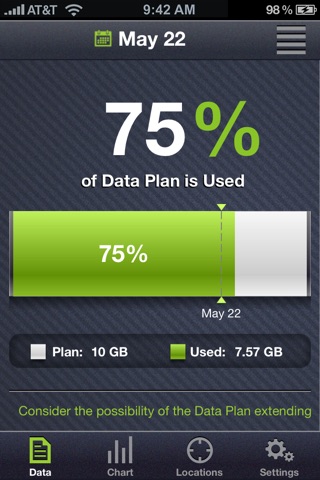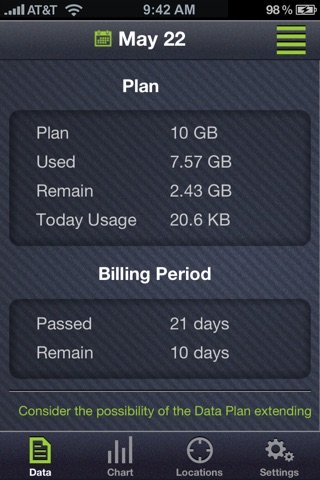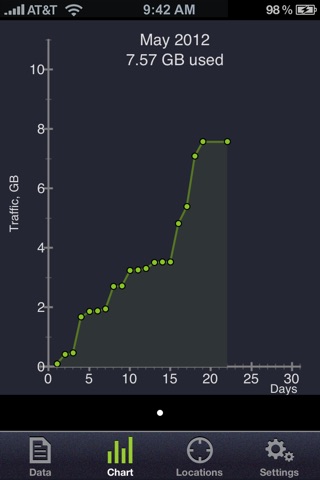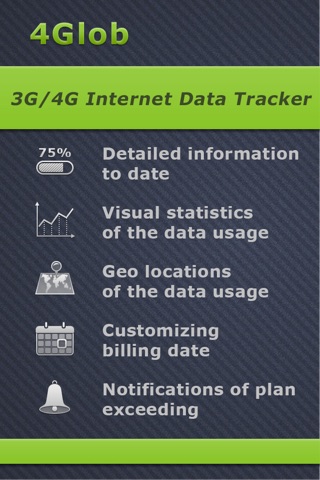
4Glob – Mobile 3G/4G Data Monitor
4Glob monitors mobile data usage, displays detailed daily statistics, saves you money by showing how much of your data plan you have used, and comes with a customizable billing cycle!
1. Initial setup
When you start 4Glob for the first time, you can input your current data plan, as well as any data usage for the month. The app will ask for your permission to access your device’s location. To calculate Internet traffic correctly, the app must obtain periodic updates on location changes.
2. How data is displayed
4Glob periodically checks how much mobile data has been used, and presents the information through numeric statistics, a progress bar showing usage, graphics, and maps indicating where mobile data has been used.
3. Notifications
4Glob informs you if you have exceeded your daily, monthly, or total data limit, and notifications can be disabled in preferences.
4. Application settings
See your current data usage and the size of your data plan, and reset information either completely or partially. Partial resets use statistics of your choice: you can reset information for the past months or the current month, and you can reset traffic replenishment information.
* 4Glob presents a set of dots on a map. These dots correspond to the device location at the moment when the information was updated, and therefore, they MIGHT NOT always correspond to the real places where Internet connection has been used.
* 4Glob counts mobile Internet data only, i.e. 3G/4G data. This means WiFi data is not included in statistics, so you won’t have to worry that what you see in the app represents WiFi and mobile data.
NOTE: We cannot reply in the comments. If you have any comments or issues, please contact us directly at [email protected]. We will respond within one business day.